Flowise Core Essentials (2025)
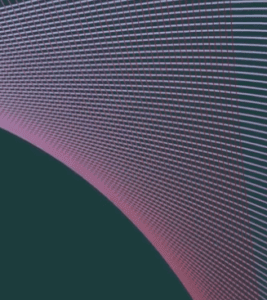
Training Level: Intermediate
Unlock the Secrets of Flowise & Develop Powerful Capabilities for Your Chatbots
Unlock the Secrets of Flowise & Develop
Powerful Capabilities for Your Chatbots
Are you feeling overwhelmed by Flowise’s vast features, multiple config settings and capabilities? Do you dream of building chatbots that delight your customers, clients and help automate your business?
One of the things you’ll immediately notice working with Flowise is that the possibilities are endless…but only if you know how to harness its power!
With Flowise Core Essentials 2025, you’ll gain the expertise needed to build, customize, and deploy powerful interactive chatbots for your website and custom applications.
Update: We’ve expanded the course to now include 2 additional AgentFlows. Now you can get access to our Brand New Sequential Agent Visual Webpage Designer as well as our Sequential Agent Flight Booking Demo as a part of the the course and our focus on agents this year.
Build, Customize, and Deploy Chatbots For Your Website and Applications
Build, Customize, and Deploy Chatbots
For Your Website and Applications
We will guide you through building, customizing, and developing chatbots that drive real results for your business and your clients.
This course will walk you through from basic setup and configuration to advanced features and API integrations. By the end of this course, you’ll be able to tap into the full power of Flowise so you can start developing popular chatbot solutions without needing any coding experience.
You’ll also get 2 “Done for You” Project Templates that you can use for your own projects…including the Advanced Ecommerce Chatbot and the Multi-Agent Content Generator that uses Youtube transcripts and websearch.
These plug and play chatflows will accelerate your learning and make it easier to develop and build your own chatbots and agentic automations.
Here's What You'll Learn:
- Navigating the Admin Dashboard : Understand the layout and options within the Flow Wise admin dashboard so you can organize and manage your chatbots effectively.
- Installing Flowise Learn how to deploy Flowise using various hosting options and manage updates seamlessly.
- Managing Persistent Storage : Choosing the right persistent storage option (SQLite, MySQL, Postgres) and setting it up.
- Configuring Environmental Variables : Understanding and setting up environmental variables for optimal performance.
- Upgrading Flow Wise Setup : Instructions for updating the Flow Wise setup on a VPS host.
- Building Chat Bots : Get Comprehensive guidance on using essential chat flow nodes to build effective chat bots.
- Improving Answer Quality: Learn how to improve the quality and accuracy of your chatbot’s answers through iterative testing and vector retrieval settings.
- Configuration Settings : Fine-tune your chatbots with features like rate limiting, starter prompts, and speech-to-text settings.
- Visual and Branding Customization : Customize the appearance of your chatbot to match your brand.
- Deployment : Learn how to embed your chatbot widget into your website for seamless user interaction.
- API Basics : Understand GET and POST requests and how to use APIs effectively.
- API Integration : Practical examples of integrating with APIs for extended chatbot functionality.
- E-commerce Chatbot : Create multi-functional chatbots for e-commerce applications.
- Agent Flows : Utilize agent flows to automate complex tasks and supervise multiple workers.
- Automating Tasks : Develop advanced agent flows for automating complex tasks and managing workflows.
Here’s What You’ll Get Inside the Course…

- Explore Flowise Settings: You’ll be able to familiarize yourself with the essential Flowise features inclding admin dashboard, chat flows, agent flows, tools, credentials, API keys, and document stores.
- Installation and Configuration: Get instructions on how to install, configure, and deploy Flowise on popular platforms like Railway and VPS hosting services.
- Security and Optimization: Secure your chat bots with robust security settings and learn optimization techniques to enhance performance.

- Hands-On Build Sessions: Focus on the essential elements of chatbot building, including chat flow nodes, config settings, credentials, variables, starter prompts, and lead forms.
- Advanced Customization: Create chat bots based on your specific needs with guides on API settings, speech-to-text integration, and chat feedback mechanisms.

- E-Commerce Chat Bots: Develop a chatbot for an e-commerce store to handle customer inquiries, product recommendations, and inventory tracking.
- Youtube Article Generator: Assemble your own content creation team with AgentFlows Teams to research, edit and craft high-quality, original content – including scripts and articles – based on YouTube videos and automated web searches.
- API Integrations: Seamlessly connect to external services like AirTable for inventory management and lead generation through practical examples.

- Agent Flows and Tools: Learn advanced features like agent flows, tool agents, and the integration of multiple tools within a single chatbot workflow.
- N8N Automation: Get an intro to N8N and learn how to work with its webhooks to add additional capabilities to your chatbots.

- Styling Your Bots: Customize the appearance of your chat bots—change icons, colors, and welcome messages to align with your brand.
- Seamless Integration: Deploy your customized chat bot to your website effortlessly using embed codes
Course Content
6 Sections | 9 Lectures | 2 Hours 15 Minutes Total Length
In this lesson, you'll discover the key features and options of the Flowise dashboard, including configuration settings, starter prompts, chat feedback, and speech-to-text for chatflow management. By the end of this lesson, you'll be able to navigate the dashboard with confidence and set up your Flowise environment.
In this lesson, you'll learn how to configure your environment variables, persistent storage, security features, and upgrade your Flowise setup on a VPS host. By the end of this lesson, you'll have a solid foundation for building and deploying powerful chatbots.
If you have a VPS server and want to keep Flowise updated regularly, this is how I update my self hosted Flowise docker containers using the command line.
In this lesson we'll go over some of the essential elements when it comes to building your chatbot including an overview of the Langchain chatflow nodes including the newest node, the Chatflow Tool.
When building your chatbots, its important to also know the config settings that can enhance your chatbot. In this lesson, you'll learn the configuration settings for chatbots including the text to speech feature, led generation, and top k retrieval results settings that can affect the quality of your chatbot LLM responses.
In this project, We'll build a customer service chatbot for an ecommerce website using the document stores, records manager and chatflow tool.
In this lesson you'll discover how to customize your chatbot widget and deploy it on your website. By the end, you'll be able to match your chatbot's look and feel to your company's unique brand, creating a seamless and professional user experience.
Tap into the power of API integration! In this lesson, you'll learn how to connect to virtually any API using the GET and POST methods, extending your chatbot functionality and capabilities. By the end of this lesson, you'll be able to integrate your chatbots with external services so you can unlock new features and possibilities.
We'll also cover a brief overview of connecting your chatbots to N8N webhooks.
In this project we'll upgrade our customer service chatbot with advanced features, including the ability to cross check a inventory database while processing rental requests and the ability to make product recommendations to customers using the Flowise prediction API.
These are the Project Files for the Advanced Ecom Chatbot including the custom tools
In this lesson, you'll learn how to build a YouTube article generator that uses AgentFlows to create highly original content from YouTube video transcripts and automated web research.
Project files for the Youtube Article Content Generator AgentFlows including Agent prompts.
Project files for the Visual Web Design AgentFlows including Agent prompts and N8N workflows.
Project files for the Flight Booking Demo including Agent prompts.

Onyx Studios Interactive
© Copyright Onyx Studios 2023

Onyx Studios Interactive
© Copyright Onyx Studios 2023

